使用 XML 管理亚马逊商品教程4——图片输入数据架构
使用 XML 管理亚马逊商品教程4——图片输入数据架构
发送商品图片 — 图片输入数据架构
描述
图片类型和用途:
父项 SKU 主图片:一般仅用于搜索和浏览页面。
子项 SKU 主图片:用于商品详情页面。这必须只显示正在销售的商品。
备用图片:应展示商品的不同侧面和/或“主要图片”中没有显示的详情,或者正在使用的商品。您可为每个 SKU 最多提供 8 张备用图片。备用视图在商品详情页面显示为缩略图,在滚动或者单击时图片会放大。
样品图片:一些详情页面右侧显示的缩略图,用于展示面料或材料的颜色或近距离特写。所有子项 SKU 必须提供这些图片,它们必须仅显示所销售的特定颜色/商品的颜色或面料。
主要供应图片 — 商品主要照片,显示在“更多卖家报价”页面。商品照片必须只用于显示“二手”和“收藏品”状况。商品图片应该描述您销售的商品的特征,并且叙述能够帮助买家判断其状况和值的其他属性。
供应图片 -1、-2、-3、-4、-5 — 其他“二手”和“收藏品”的图片。
注意:在上传数据处理进程中,图片必须存储在不带密码保护的 Web 服务器上,以便亚马逊能找回它们。每个提交的图片都必须有一个完整的 URL,比如 http://mystore.com/images/1234.jpg。亚马逊不能访问存储在受到保护的 URL (http) 中的图片,因此一定要确保使用 http。
图片标准:请查看 商品图片和 商品照片了解不同的标准。
XSD
https://images-na.ssl-images-amazon.com/imagesG/01/rainier/help/xsd/release_1_9/ProductImage.xsd
<?xml version="1.0" ?>
<!- Revision="$Revision: #5 $"
-->
<xsd:schema elementFormDefault="qualified">
<xsd:include schemaLocation="amzn-base.xsd" />
<xsd:element name="ProductImage">
<xsd:complexType>
<xsd:sequence>
<xsd:element ref="SKU" />
<xsd:element name="ImageType">
<xsd:simpleType>
<xsd:restriction base="xsd:string">
<xsd:enumeration value="Main" />
<xsd:enumeration value="Swatch" />
<xsd:enumeration value="BKLB" />
<xsd:enumeration value="PT1" />
<xsd:enumeration value="PT2" />
<xsd:enumeration value="PT3" />
<xsd:enumeration value="PT4" />
<xsd:enumeration value="PT5" />
<xsd:enumeration value="PT6" />
<xsd:enumeration value="PT7" />
<xsd:enumeration value="PT8" />
<xsd:enumeration value="Search" />
<xsd:enumeration value="PM01" />
<xsd:enumeration value="MainOfferImage" />
<xsd:enumeration value="OfferImage1" />
<xsd:enumeration value="OfferImage2" />
<xsd:enumeration value="OfferImage3" />
<xsd:enumeration value="OfferImage4" />
<xsd:enumeration value="OfferImage5" />
</xsd:restriction>
</xsd:simpleType>
</xsd:element>
<xsd:element name="ImageLocation" type="xsd:anyURI" minOccurs="0" />
</xsd:sequence>
</xsd:complexType>
</xsd:element>
</xsd:schema>
示例
<AmazonEnvelope noNamespaceSchemaLocation="amzn-envelope.xsd">
<Header>
<DocumentVersion>1.01</DocumentVersion>
<MerchantIdentifier>M_SELLER_354577</MerchantIdentifier>
</Header>
<MessageType>商品图片</MessageType>
<Message>
<MessageID>1</MessageID>
<OperationType>更新</OperationType>
<ProductImage>
<SKU>ASUSVNA1</SKU>
<ImageType>主要</ImageType>
<ImageLocation>http://www.abc.com/images/ASUSVNA1.gif</ImageLocation>
</ProductImage>
</Message>
<Message>
<MessageID>2</MessageID>
<OperationType>更新</OperationType>
<ProductImage>
<SKU>ASUSVNA1987/4G</SKU>
<ImageType>主要</ImageType>
<ImageLocation>http://www.abc.com/images/ASUSVNA1987.jpg</ImageLocation>
</ProductImage>
</Message>
</AmazonEnvelope>
Send Product Images - Image Feed Schema
Description
Image Types and Uses:
Parent SKU main image – Generally used for search and browse pages only.
Child SKU main image – Used for the product detail page. This must only show the product being sold.
Alternate images – Should display different sides of the product and/or details that aren't visible in the MAIN image, or the product in use. You can supply up to eight alternate images for each SKU. Alternate views appear as thumbnails on the product detail page and appear larger upon roll-over or click.
Swatches – Thumbnail images used on the right side of some detail pages for showing a color or close-up of fabric or material. These must exist for all Child SKUs and must show only the color or fabric of the specific color/product being sold.
MainOfferImage – Main listing photo of the product, displayed on the More Buying Choices page. Listing photos will only be displayed for items in Used and Collectible condition. Listing photos should depict particular characteristics of the item you are selling and illustrate special attributes that will help customers determine its condition and value.
OfferImage-1, -2, -3, -4, -5 – Other listing photos of used and collectible items.
Note: During feed processing, images must be stored on a non-password-protected web server so Amazon can retrieve them. Each image submitted must have a full URL, such as http://mystore.com/images/1234.jpg. Amazon cannot access images stored with a secured URL (https) so be sure to use http instead.
Image Standards: See the different standards for product images and listing photos.
XSD
https://images-na.ssl-images-amazon.com/imagesG/01/rainier/help/xsd/release_1_9/ProductImage.xsd
<?xml version="1.0" ?>
<!- Revision="$Revision: #5 $"
-->
<xsd:schema xmlns:xsd="http://www.w3.org/2001/XMLSchema" elementFormDefault="qualified">
<xsd:include schemaLocation="amzn-base.xsd" />
<xsd:element name="ProductImage">
<xsd:complexType>
<xsd:sequence>
<xsd:element ref="SKU" />
<xsd:element name="ImageType">
<xsd:simpleType>
<xsd:restriction base="xsd:string">
<xsd:enumeration value="Main" />
<xsd:enumeration value="Swatch" />
<xsd:enumeration value="BKLB" />
<xsd:enumeration value="PT1" />
<xsd:enumeration value="PT2" />
<xsd:enumeration value="PT3" />
<xsd:enumeration value="PT4" />
<xsd:enumeration value="PT5" />
<xsd:enumeration value="PT6" />
<xsd:enumeration value="PT7" />
<xsd:enumeration value="PT8" />
<xsd:enumeration value="Search" />
<xsd:enumeration value="PM01" />
<xsd:enumeration value="MainOfferImage" />
<xsd:enumeration value="OfferImage1" />
<xsd:enumeration value="OfferImage2" />
<xsd:enumeration value="OfferImage3" />
<xsd:enumeration value="OfferImage4" />
<xsd:enumeration value="OfferImage5" />
</xsd:restriction>
</xsd:simpleType>
</xsd:element>
<xsd:element name="ImageLocation" type="xsd:anyURI" minOccurs="0" />
</xsd:sequence>
</xsd:complexType>
</xsd:element>
</xsd:schema>
Example
<?xml version="1.0" encoding="utf-8" ?>
<AmazonEnvelope xmlns:xsi="http://www.w3.org/2001/XMLSchema-instance" xsi:noNamespaceSchemaLocation="amzn-envelope.xsd">
<Header>
<DocumentVersion>1.01</DocumentVersion>
<MerchantIdentifier>M_SELLER_354577</MerchantIdentifier>
</Header>
<MessageType>ProductImage</MessageType>
<Message>
<MessageID>1</MessageID>
<OperationType>Update</OperationType>
<ProductImage>
<SKU>ASUSVNA1</SKU>
<ImageType>Main</ImageType>
<ImageLocation>http://www.abc.com/images/ASUSVNA1.gif</ImageLocation>
</ProductImage>
</Message>
<Message>
<MessageID>2</MessageID>
<OperationType>Update</OperationType>
<ProductImage>
<SKU>ASUSVNA1987/4G</SKU>
<ImageType>Main</ImageType>
<ImageLocation>http://www.abc.com/images/ASUSVNA1987.jpg</ImageLocation>
</ProductImage>
</Message>
</AmazonEnvelope>
特别声明:以上文章内容仅代表作者本人观点,不代表ESG跨境电商观点或立场。如有关于作品内容、版权或其它问题请于作品发表后的30日内与ESG跨境电商联系。
二维码加载中...
使用微信扫一扫登录
使用账号密码登录
平台顾问
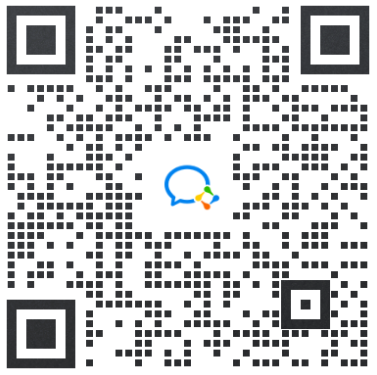
微信扫一扫
马上联系在线顾问
小程序

ESG跨境小程序
手机入驻更便捷
返回顶部



 市场合作:shichangbu@eservicesgroup.com
市场合作:shichangbu@eservicesgroup.com









